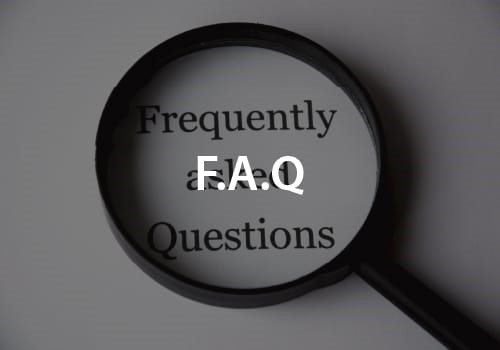Help
You can use your TestConfirm account to manage your chain of custody process for your instant drug tests and/or when you have a sample that requires laboratory confirmation testing
Recording Instant Test with Option to Send Sample to the Lab: You can use your TestConfirm account to enter donor information and record the instant test result. After the instant test, you may choose to send the instant test sample for laboratory confirmation.
Lab Confirmation Only: If your account is setup to include lab confirmation only option, you can send a non-negative result screening device (or a sample collection kit) to the laboratory from this screen. Please go ahead and choose the type of test, what specific drugs you want to include in your lab confirmation. Per your choice, the laboratory test result will or will not be reviewed by a Medical Review Officer.
Important Terms and Functions
Donor Consent: Each time you start recording a test, the donor will get a phone text asking them to provide consent to account owner to send their samples to a laboratory and provide the result back to the account owner. If there is no mobile phone number on file, the donor will get an email for providing their consent. If the donor does not get their text or email message for the consent, you can use the activity screen and resend the request.
Test Results: You can find your recent test results on the activity page or you can use donor management page or
My Sessions: Helps you record your instant drug test process from beginning to end, and facilitate you to send non-negative samples to the laboratory for confirmation of the screening result.
Lab Confirmation: You can use your TestConfirm account to directly send a specific drug test sample (urine or saliva) for laboratory confirmation. Please go ahead and choose the type of test, what specific drugs you want to include in your lab confirmation. Per your choice, the laboratory test result will or will not be reviewed by a Medical Review Officer.
Users: You can create sub users under your admin account. Often times these sub users are either separate company locations, or individual collectors that record tests for you. There are two type of users. Collectors and Sub-Admins. Collectors can only create sessions, manage sessions and conduct instant tests. Collectors will not have access to admin tab (and everything under) in their account. Sub-Admins can act as collectors and also able to see admin tab. Both user types will be able to only see test activity that their account created. If a test has been initiated by another collector or admin account, they will not be able to see that test.
Testing Session: You can categorize your testing sessions in any way that will work for your business, such as locations, departments or an event. It is a way to organize your activity. A testing session can only have one particular testing device model and a reason for testing. You can add donors and record testing activity under testing sessions. You do not have to indicate collection date of each of your tests, since there will be a time/date stamp associated with each of your test activity.
Important Note:
Be sure the specimen ID number label has been applied to the urine transport vial or saliva collection device prior to sending, or the sample cannot be processed at the lab. Place the labeled vial into the bio-bag and place into the pre-paid return mailer box. No additional paperwork needs to be sent to the lab as long as specimen ID label is visible and signed.
After receipt of specimen at lab, the processing time is approximately 24-48 hours. Once testing is complete results will be available online. Simply logon to your account anytime, to review sample status and test results.
For any questions or concerns, please contact your account manager (you can find the name and contact of your Account Manager under admin menu) or our sales support center:
(888) 919-4890
info@testconfirm.com
Monday - Friday
7AM to 4PM PST